STP Vs. RSTP – Question 2
The #CCNA exam has some challenges with the discussion of STP vs RSTP. The old age of STP means that many people come to their CCNA study with preconceptions, some of which may get in the way. RSTP, while more rapid than STP, still uses some of STP’s core features – while ignoring others. Today’s post continues asking questions that make us think about the differences, with more focus on RSTP today.
Related posts:
- STP vs. RSTP Question 1
- STP vs. RSTP Answer 1
- STP Puzzles
- Link to the ICND2 book (to learn more STP)
Aside: Where to Read More about STP vs RSTP
Before getting into today’s question… I added some additional RSTP material to the ICND2 200-101 Cert Guide after the book was published. To do that, I added the material to Appendix B, “Exam Updates”, which is intended as a place where I can add more content after publication. Just go download the updated Appendix B from the “Updates” tab at the book’s web page.
Scenario
This question uses the same scenario as the others in this series. The design uses three switches in a triangle. You can imagine that hosts connect to each switch as well, but the interesting parts of the discussion occur on the links between the switches. Figure 1 shows the design, with switch names and port numbers.
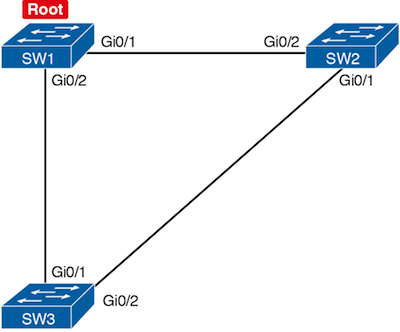
Figure 1
For this scenario, and the other similar STP/RSTP Comparison questions, make the following assumptions:
- Any switches are configured as layer 2 switches only, not as layer 3 (aka multilayer) switches.
- Any hubs do not support any form of Spanning Tree.
- All routers are configured to act as routers, not as layer 2 bridges that support Spanning Tree. (In case you didn’t know, because it’s outside the scope of CCNA: Routers can be configured to also enabled transparent bridging, which then allows the routers to bridge traffic – the equivalent of switching – and to also run STP.)
The Question
IEEE 802.1D STP and 802.1w RSTP have some similarities and some differences. This question focuses specifically on STP and RSTP port roles.
Each answer lists a protocol (either 802.1D STP or 802.1w RSTP), a switch, a port, and a port role. Select the answers that show a possible combination, that if using that type of spanning tree (STP or RSTP) on all switches in the design, given the assumption of switch SW1 as the root switch.
Multiple answers may be correct.
If You Post an Answer, Convince Me!
If you post a suggested correct answer – convince me! Tell me the circumstances that make that answer true. For instance, would it happen with all default settings, with the assumptions in the question? Would it happen with a particular configuration setting made on a particular switch? Convince me!
Answers
- RSTP, SW1, G0/1, Root Port
- RSTP, SW1, G0/2, Backup Port
- RSTP, SW2, G0/2, Designated Port
- RSTP, SW2, G0/1, Alternate Port
- RSTP, SW3, G0/1, Root Port
- RSTP, SW3, G0/2, Backup Port
Further Instructions
If you are a little unsure about what the question asks, here are some further instructions.
For each answer, begin with the protocol (STP or RSTP). Then assume that all switches in Figure 1 use only that protocol.
Then think about the combination of switch/port/role, and think about whether that port, on that switch, could end up in that port role.
For instance, if an answer listed:
STP, SW1, G0/1, Root Port
- You would first see STP, and consider the case in which all three switches use STP.
- Then, can you think of a combination of settings that would make SW1’s G0/1 port be its root port?
It may be helpful to write down some combinations, for instance: if you make SW2’s Bridge ID (BID) lower/better than SW3’s, does that then change the rules enough so that SW1’s G0/1 could be it’s root port?

Hi M.ODOM, him new here since few week I start to read and follow your CCNA 200-301 vol 1 and 2,
i have question about RSTP and EtherChannel configuration, in page 239 of book vol 1 in DIKTA question #2 here the question
2. Examine the following output from the show spanning-tree vlan 5 command, which
describes a root switch in a LAN. Which answers accurately describe facts related to
the root’s bridge ID?
SW1# show spanning-tree vlan 5
VLAN0005
Spanning tree enabled protocol rstp
Root ID Priority 32773
Address 1833.9d7b.0e80
Cost 15
Port 25 (GigabitEthernet0/1)
Hello Time 2 sec Max Age 20 sec Forward Delay 15 sec
a. The system ID extension value, in decimal, is 5.
b. The root’s configured priority value is 32773.
c. The root’s configured priority value is 32768.
d. The system ID extension value, in hexadecimal, is 1833.9d7b.0e80.
the question not mention to choose 2 answer ?
and the answer DIKTA at page 242 says A and C
and him more with answer B this is what i choose before I realize there 2 answer request
and after my new answer of what I understand are A and B
Can you help me about this Question 2 to clarify because I want to be sure to understand
Thank you for your help
Him sorry I finally understand I have to take 32768 + 5 = 32773 sorry 😉
No problem, Marc. Sometimes it helps to write a description like you just did! Glad you figured it out.
Wendell
Answers:-
1). Wrong:
SW1 is the Root Switch, and so, all of its ports are designated ports. SW1, G0/1 is not a root port.
2). Wrong:
A backup port is in a blocking state to prevent loops. RSTP does no have a blocking port state and so this answer knocked down.
3). Wrong:
SW2, G0/2 is a root port as this port is the shortest path to the root bridge SW1 from SW2. It is not a designated port.
4). Correct:
An alternate port is selected where neither end of a link is a root port. On the direct link of SW2 – SW3, the SW2 end port G0/1 is a designated port as the other port G0/2 of SW2 is the root port. Similarly the other end of the link, the port G0/2 of SW3 also a designated port because the port G0/1 of SW3 is a root port connected to the root switch SW1.
5). Correct:
SW3, G0/1, port directly connected to the root switch SW1, and thereby it is the shortest path to the root switch.
6). Wrong:
Backup port is in a blocking state. RSTP does not have a blocking port state, and, so this answer knocked down.
Here goes my answers:
1-RSTP, SW1, G0/1, Root Port
A: False, SW1 is Root Bridge and all Root Bridge ports must be Designated.
2-RSTP, SW1, G0/2, Backup Port
A: False, Backup ports even if are part of 802.1w these only are possible when there’s a Hub in the topology.
3-RSTP, SW2, G0/2, Designated Port
A: False. SW1 is Root Bridge and its port G0/1 is Designated, due this SW2, G0/2 cannot be Designated (Is noy possible to have two DP ports in a link).
4-RSTP, SW2, G0/1, Alternate Port
A: Possible, it could be possible in a scenario where SW2’s G0/1 would win over SW3’s G0/2 either STP Cost or BID
5-RSTP, SW3, G0/1, Root Port
A: Possible with default STP Costs.
6-RSTP, SW3, G0/2, Backup Port
A: False, there aren’t any Hub in the Topology.