Introducing: Cert Guide Packet Tracer Labs
During all these years of authoring the official Cisco CCNA Cert Guide (21 years – wow!), I’ve added more and more active learning exercises to use with each chapter. However, making hands-on activities with the CLI available to readers has been a challenge for various reasons.
I’ve also heard from many readers that, as a lab exercise, they’ve re-created the examples in the books. Some use their real gear, some use other tools, including Cisco’s Packet Tracer. Which got me thinking…
So, here’s the plan: I’m going to help readers make better use of Packet Tracer to repeat and recreate the examples in my CCNA books. This blog post introduces the ideas – read on to learn more!
Simulators and Packet Tracer
First, to set the context for the tools, Cisco creates and offers Packet Tracer to anyone taking their Cisco Networking Academy courses. For instance, you can practice 90+% of the commands mentioned in my most recent ICND1 Cert Guide with Packet Tracer. It’s a great tool.
For most of Packet Tracer’s 10+ years of existence, Cisco limited its use to Cisco Networking Academy students. To be an Academy student you had to take an Academy course over multiple school semesters. However, anyone in an Academy course could share the files for PT, or post them online for others to download, with no licensing mechanism to prevent the use of the software after download. As a result, it became common for people to obtain PT with a simple search and download.
Around 2016, Cisco took a new approach and began offering a free Academy course – “Introduction to Packet Tracer” – which allowed the user to download a legal and most recent version of PT directly from Cisco. Now anyone could sign-up for the course and download the latest version of PT.
Books and Lab Tool Alternatives
Cisco certification candidates have a variety of useful lab tools, each with different advantages and disadvantages so that no one tool happens to be the obvious single best choice. For example, some have lower cost, some are easier to use, some have lab exercises but many don’t, and they vary in quality, and some simulate Cisco software while others run the actual Cisco software. Also, just as a brief disclaimer, my name is on the cover of one of those, the Pearson CCNA Simulator, because I helped develop the original version back almost 10 years ago. (To see more information about the options and tradeoffs, check out this lab tool launch page at my web site.)
With so many options for doing labs, why Packet Tracer (PT) for this series, and why now? Of all the tradeoffs between the tools, PT has a couple of features that should work well with my effort to provide labs to anyone who also happens to use my book:
- PT cost nothing. Anyone can sign-up for the “Introduction to Packet Tracer” course and download the latest version of the code.
- PT topology creation. PT allows the creation of new lab topologies, which lets us create topologies that match the book examples.
- PT and real gear interface matching. I use real gear when writing the books, so matching those interface numbering schemes works well with PT’s interface numbering, which also mimics some real models of routers and switches.
Of course, any solution can have its negative points. PT has one obvious drawback: it comes with no lab exercises. The upcoming posts should help with that issue.
Birth of a Useful Project: Cert Guide PT Labs
At first thought, my reaction was: GREAT! Readers have mentioned that they replicate the exercises from the book in their lab, or using some other lab tool. Go for it! You can learn a lot by thinking through the example, trying to create the same topology in PT, and then trying to get the same results as shown in the example in the book. Wonderful!
At second thought, I wondered: Could I help readers repeat the examples? I wondered if I could do something that helped, but also did not hinder, how people learned when repeating the exercises in the book. So, I pondered, which honestly, I do a lot of, thinking about how anyone could make good use of the exercises from the book, on their own, with PT. I saw these barriers to learning, and then thought maybe I could help with those barriers:
Topologies are Tiring: The ICND1 100-105 OCG book has over 200 examples. Let that sink in. If you look at an example in the book and take the time to create a PT topology to match, great, you probably learned something. Do it 10 times, great, you learned some more. 200 times? Seems like overkill. Maybe I can help with those.
Configuring the Context: Think of every example as having an initial configuration state, that is, the configuration that exists before the example begins. For some examples, all the devices use all default config, other than some obvious administrative settings like hostname. But some examples begin with initial config that the book does not list. The book may spread the hints around the few pages before the example: in a figure, in a few paragraphs, or even implied by the entire context of the chapter. I can help with that, too.
Show me the Show: Some examples list show command output. Wouldn’t it be nice to have a PT file that included all the configuration as a starting point so that the show command output in PT should match the Example in the book? Sometimes that ending configuration state can be obvious, and no trouble to create, but at other times, the configuration may not be so obvious. We can help with that, too.
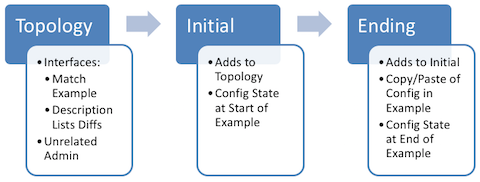
You Can Do All This Same Work!
Before I go on: You do NOT need my help here. You can do all this same work for yourself, and learn by doing the work. You could create a topology for every example, re-create the initial configuration state, and configure to match the ending state of the example. You may want to begin by doing just that.
However, some of that work detracts from the key learning points in each example. So, instead of you getting bogged down in setting up the environment, I’ll help you get into the exercise with minimal preparation, because you begin with PT files that put you at the initial state of the example. The goal: help you quickly reach the point of doing the important part of each example, rather than all the extra setup.
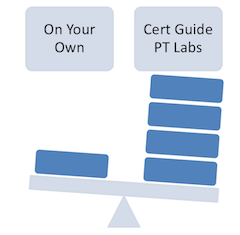
The next post in this series describes the types of PT files (.pkt filetype) that we’re building to support this little project. That next post serves as a reference page for anyone new to the series. After that, we’ll start posting with links to PT files, probably one blog post per book chapter.
Let me know what you think!

Excellent!!!
This is an amazing help for allof us in the certification process. Thanks a lot.
I Love it!!!
It sounds awesome! Thank you very much for your work helping us to improve our knowledge!
I’m really excited about this! Thank you.
I am so excited for this. I feel i am very close to being prepared for my ICND1 after reading your book, however having Packet Tracer labs to match the content would be amazing. I agree with your point above, anyone can build a lab to math the content in the book, however sometimes it takes away from the skill you are trying to learn by having to configure an entire lab.
Thank you so much, I cant wait!!!
You’re a great author. Constantly striving to help your readers enhance the learning of the materials. Thank you Mr. Odom.
You’re welcome, and thanks, Jeffrey! Appreciate the kinds words.
Thank you for all you do it really help us understand better after configuring your labs. Please keep it up we need all the help we can get. Thanks
Thank you for all your effort! Today I was re-creating Vlan configurations and saw that post about Packet Tracer labs. It is amazing what you do and how easy it is to follow step by step. You offer us education and plus try to save us time so we can focus more on learning?! Your dedication and work is amazing. Thank you.
Thanks Jose and Gio! Glad to be of service.
Thank you…. God Bless You Sir
Thanks Wendell,
The labs are definitively helpful and time saving
Any idea for when the rest of the rest of the network simulator labs will be available for purchase?