Book Examples and Packet Tracer File Types
Using the Cisco Press CCNA books? Then you may want to use the Packet Tracer .pkt files that we’ve built to match the examples in the books. Check out the first post in the series for more context.
Passwords
Passwords: “cisco” unless otherwise noted.
Summary: The Three PKT File Types
Throughout the series, the blog post may list up to three Packet Tracer (.pkt) files for an example, as follows:
Topology PKT file: It mimics the topology used by the example as much as possible, with hostname and passwords configured, and nothing else configured.
Initial PKT file: Adds to the Topology file all configuration on all devices before the example begins. For instance, if the example expects router interface IP addresses to already be configured, the initial PKT file includes those IP addresses, while the topology PKT file does not.
Ending PKT file: Adds to the Initial PKT file all the configuration shown in the examples, that is, the configuration state at the end of the example.
More Detail: The Three PKT File Types
First, think about an example in one of the CCNA Official Cert Guide (OCG) books. An example holds configuration commands and command output that shows the status of a device. Figure 1 shows an example from the book with the configuration of interface IP addresses.
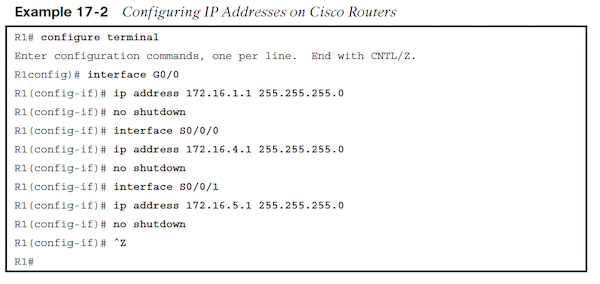
Figure 1: An Example Example from a CCNA Official Cert Guide
Using Initial and Ending PKT Files
Many examples have configuration, and for those, you can learn a lot by adding the configuration yourself. However, it would help if you could begin with a network that matches what the example, with the devices configured to match the configuration state at the beginning of the example. In those cases, use the “Initial.pkt” file for an example, which begins with a configuration state just before the example begins, as shown in Figure 2:
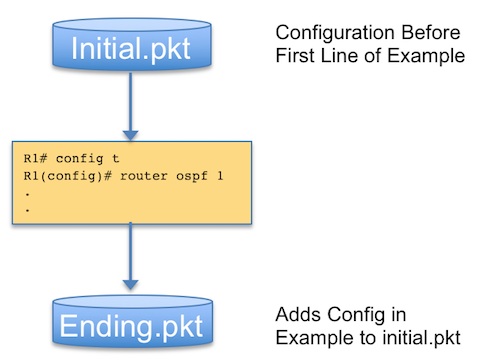
Figure 2: Initial and Ending .pkt Files
The initial configuration .pkt file may be the most logical starting point to repeat most examples from the book. Just start PT, open the file, and it should be the same (or at least close to the same) as the beginning point of the example.
However, if you just want to issue show commands, then you may want to use the ending PKT file. The Ending PKT file for an example has all the configuration that should exist at the end of the example. If you prefer to just do some show commands based on the final configuration in the example, use this file.
Using Topology PKT Files
You may prefer to begin by re-creating the lab topology and all the initial configuration. Starting here can be a great learning exercise! You do not need these files at all to get started – just use PT.
Alternately you can move a little quicker and use our topology PT file. This file includes the devices, topology, interface IDs, hostnames, and notes (in interface description commands) about which interfaces do and do not match the Example’s topology. However, the PKT file has no initial configuration related to the example: you have to figure out how to set up the configuration, which can be a useful learning exercise.
Figure 3 summarizes the PKT files and their flow of adding more and more configuration related to an example.
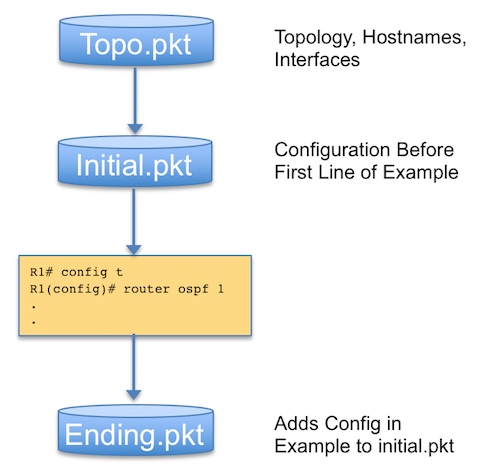
Figure 3: The Topology .pkt File as a Foundation for the Others
Those are the highlights – now on to the details!
Super-Detailed: Topology .pkt Files
To repeat the Cert Guide Examples, you need a lab pod with the same number of devices, connected in the same topology, with the same hostnames, and as much as possible, with the same interface identifiers. The topology.pkt files intend to supply just that.
Details for a Well-Documented Book Example
First, consider an Example from the book. The Example references a clear figure with all interface IDs listed. The topology file will show the same device types, in the same general location in the figure, with the same cables connecting the devices.
However, interface IDs may be a problem. PT mimics several real Cisco device types, but compared to the hardware used to build the example in the book, PT may or may not be able to supply the exact same set of interface IDs, at least matching the same numbering. So, for each interface, one of the following will be shown:
- The interface ID in PT matches the book example, and that consistency is noted in the interface description command
- The interface ID in PT does not match the book Example, but the description command notes the difference, so that you know which interface in PT matches which interface in the Example.
Details for a Sparsely-Documented Book Example
Some book examples do not make every last detail of the initial state of the network obvious. For instance, an Example may focus on one particular device, so the matching figure does not note the interface IDs on other devices. (When writing, I might leave out those details if they are unimportant to the example.) However, the PT file has to use some interface, right? So, in those cases:
- We pick an unused interface ID to use in the topology and include a description command to note the details.
Details of the Administrative Configuration
The topology.pkt file for each example also includes some administrative configuration that does not impact the example, for instance, the hostnames of the devices.

Figure 4: The Topology PT File
The administrative configuration includes:
<router> hostname R1 line con 0 password cisco login exec-timeout 0 0 line vty 0 15 password cisco login enable secret cisco no ip domain-lookup <switch> ! Beyond the router admin, use these commands: vtp mode transparent
Super-Detailed: Initial .pkt Files
The initial PT file attempts to create an environment identical to the state of a network at the beginning of the example. To build the Initial PT file, we take the Topology PT file and add configuration, as shown in Figure 5.
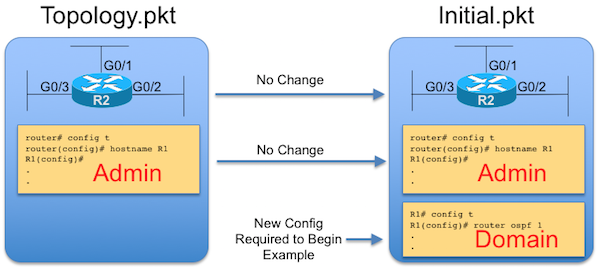
Figure 5: Building the Initial File from the Topology File
Of the three types of files – Topology, Initial, and Ending – the Initial config file may be the most challenging file for you to predict. The Cert Guide does not act as a lab exercise book, so it makes no attempt to list the exact initial configuration for every example. When we create the PT files for the blog, we create what we think should work for the book example, and then test the PT files against any show commands listed in the book. (And I do have the advantage of having built the Examples in the book at some point in the past!)
Note that you may find it interested to use an initial PKT file and look around at the configuration as part of your exercise.
For you as a learner, the initial file will be a good starting point. A normal flow through an Example would be:
- Start PT and open the initial.pkt file
- Configure any configuration commands in the example.
- Try any show commands in the example.
- Experiment with the environment after completing the example.
Super-Detailed: Ending .pkt Files
While you may not be able to predict what configuration we add to a Topology file to make an Initial PT file, the method we use to make the Ending PT files requires little thought. To make the files, we begin with the Initial PT file, and then add the configuration in the Example. Literally, you can see the additional configuration by looking at the Example in the book.
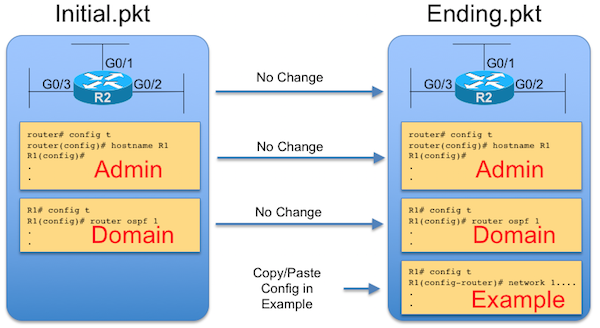
Figure 6: Building the Ending File from the Initial File
We considered whether posting an Ending PT file would be useful to you as a learner, because you should be able to add the brief configuration found in most book Examples to the Initial PT file. However, when making the Topology and Initial files, we also made an Ending PT file just to test and make sure the commands work in PT. Because we already had made the files, we decided to make them available as well.
Less Than Three PT Files for an Example
For some Examples, we will not supply all three files (Topology, Initial, and Ending). Why not?
No Initial PT: If the Example requires zero configuration beyond the Topology PT file, there is no need for an Initial PT.
No Ending PT: If the Example has no configuration commands in it, then an Ending PT file is not necessary in comparison with the Initial PT file.
No Files at All: Series Sometimes the book lists a series of Examples in which the 2nd Example begins at the ending of the first Example. EG, the first example shows new configuration, while the second and third examples list show command output based on that first example. In those cases, the blog post announcing the next set of PT files will tell you to use the Ending PT file of the first Example as your starting point for the 2ndand 3rd Examples, and supply no files for the 2nd and 3rd examples.
No Files at All, Not Supported Here: Sometimes there are issues with doing a book example with PT, and in those cases, so we won’t supply files in those cases.
Release Plan: Blog Post, Per Chapter
We plan to release the PT files a Chapter at a time, for a variety of reasons. In particular:
- Chris, who works with me, will be working ahead of us by a few weeks, creating the files.
- We have about five Chapters worth of PT files ready at as of the date of this post.
- Each Per-Chapter blog post will link to a ZIP with the PT files.
- The post will list all the Examples in the chapters, noting which Examples have matching PT files, and which types.
- The post will list all known issues and caveats as well.
You may want to reference the blog post for each chapter as you work through the Examples, checking out the issues and caveats section in particular. For instance, that section will mention commands in PT that do not act like real Cisco devices.
Welcome to Cert Guide Packet Tracer Labs
I hope you’ll enjoy experiencing many of the book’s Examples using PT. I’m looking forward to seeing the results. We’ll post the first chapter (ICND1 100-105 OCG Chapter 11) next week, with a goal of one per week on average for a while.

Thanks Wendell,
Much appreciated,
Kind regards,
Errol.
Great idea, sounds like a great way to implement some hands on to go with the book examples, and will have the added benefit of providing typologies and starting configs to build into additional practice and experimentation. Looking forward to it
Wanted to say thank you so much! I have finally decided to delve into the CCNA after putting my Security+ on hold.
Thanks Tiani. Glad you like the PT labs! We’ll be rolling out the posts that match the new books starting in a week or two.
Wendell
Do you know if you’re able to export configurations directly? in other words can I configure my network in packet tracer and then export that configuration into my switch or router?
Hi Don,
I don’t know of a way to extract the device configurations out of Packet Tracer and into say a text file. You could do it manually – configure, do a “show run”, and copy/paste the text you see there.
If you’re looking to model something in a tool, and then extract, you might look more closely at Cisco Modeling Labs. It has a useful API, and the file in which it stores everything is easily read (it’s in YAML format). You could just edit the YAML file and remove all the structure to get the text config.
Hope this helps,
Wendell
Thank you, Wendell