How to Create #CCNA Troubleshooting Drills
To answer #CCNA troubleshooting questions, particularly Simlet questions, you need to have skills with show commands. In particular, you need to be ready to predict the key information in each command when some configuration error exists. Today’s post discusses a few thoughts about the skills required for CCNA troubleshooting, and how to build troubleshooting drills at home without spoiling the answer.
Earlier posts in this series:
- CCNA Troubleshooting Self-study Exercises
- Constructing CCNA Config Drills for Troubleshooting Practice
- CCNA Tshoot Config Exercises – Answers
Skills Needed for CCENT and CCNA Troubleshooting
More so than most any type of Cisco exam topic, those that include the word troubleshoot require the strongest mastery of show commands. Specifically, you need the following kinds of skills to meet the requirements of troubleshooting exam topics:
- Recall the show commands related to the technologies used
- Mastery of the key output values in each command, such that:
- You can predict the expected output when the devices are correctly configured
- You can predict the expected output when the devices are incorrectly configured
Initially Building Your Troubleshooting Skills
To first build these kinds of skills, you need to read a little, and then practice. For instance, when you read my books, you’ll find examples with the correct configuration, followed show command output, with the key output fields highlighted. Reading those examples, and focusing on the specific highlighted facts, as compared to the configuration, help you learn what output to expect when a correctly configured design.
Figure 1: Excerpt from the ICND1 Cert Guide with Highlights Shown
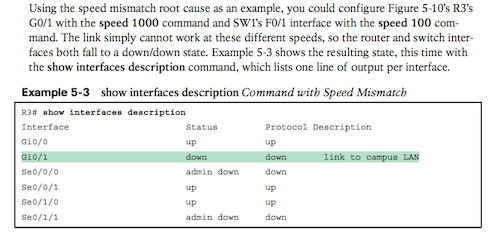
You should also get as many reps configuring routers and switches correctly – but always stop and review the related configuration commands. Many people focus on the configuration, and spend less time with the related show commands. Take that extra time! If you use a tool with built-in labs, hopefully the lab exercise guides you to focus on the particular piece of command output that matters.
As an aside… those of you that have the Pearson CCNA Network Simulator know that some of the labs are relatively basic “Skill Builder” labs. These labs, by design, point out either one or two key points. But you can get even more out of these labs! Feel free to try other related show commands to expand your troubleshooting skills! In fact, it’s a great way to use those labs later in your study, once you’ve been through an entire part of the book.
Build Your Own Troubleshooting Drills
Once you have learned the basics, you can make up your own troubleshooting drills as described next. These drills help you practice, on your own, without spoiling the answer. They also help you assess whether you are ready for the exam.
The big picture: start with a working configuration for the devices in a known topology. Then change one config command, and predict what changes (if any) should result in the output of various show commands.
Specifically, follow these steps:
- Begin with the end results of a configuration exercise, as shown in the previous few blog posts, with:
- A known topology
- A working configuration for each device
- To create the Troubleshooting drill, choose one command to either:
- Remove from the configuration
- Add to the configuration
- Replace an existing command (with different parameters)
- Then you just ask yourself: what effect should this change have on the output of various show commands?
This is the Basis for Simlet Questions!
Shhhh… big secret here. OK, well, not really, more of just an observation. These Tshoot drills follow the same basic ideas as a Simlet question (and some Testlet) questions.
To review, a Simlet question uses a Simulator, so you can issue commands. However, unlike a Sim question, you do not change the config. In fact, you often cannot view the config, much less change it. Instead, you see a series of three to five multichoice questions; to answer those, you must use commands from the CLI.
The Simlet question may use a working configuration, or a non-working configuration. But you pretty much have show command output as your guide.
So if you were going to write a Simlet question for the exam, one that used a broken config, how would you go about writing that question, so that just one thing was wrong? One way to write those is to create a working config, and then break it just a little – basically what we’re doing with these Tshoot exercises.
Share These at Cisco Learning Network!
Besides using this kind of exercise for self-study, they can be a great way to start a conversation thread at the Cisco Learning Network. Draw your network diagram, list your beginning configurations (with error – just don’t identify the error), and ask people what they would look for in show command output to identify the problem if they didn’t have the ability to see the config, as if it were a Simlet question.
A Quick Tshoot Exercise
As an example, start with the finishing configurations of the three routers in the previous example (listed in the previous post). Then remove the network 172.16.4.0 0.0.1.255 command from router R3. Then ask yourself:
- What related show commands, on what devices, will be different? Which will be the same?
- For those that are different, what specifically will be different?
Note that I’m not looking for details like “the 4th line, 8th word will now be…”. I’m looking for details like “the root switch will no longer list SW1’s BID, but instead…”. Focus on the information found; I don’t think you need to memorize the format of the output.
More on the example in the next post… which may be after Christmas. If so… Merry Christmas to all!
