IPv6 Icky EUI-64 Drill 1 – Answers
Short and icky sweet: this post lists answers for the icky EUI-64 drill 1 for #ICND2 and #CCNA. The problems require you to find the IPv6 address a host or router would use, given a prefix, MAC address, and assuming they use stateless auto-configuration. This post lists the answers.
Related links:
The Answers
Table 1 lists the original problems. Table 2 then lists the unicast IPv6 addresses as calculated with EUI-64, before abbreviation, with table 3 listing the same addresses in abbreviated form as requested. Table 4 then lists the solicited node multicast address just for fun. Also, for a quick review, note that the rules for creating the second half of the unicast address using SLAAC is as follows: split the MAC, insert FFFE, and invert the 7th bit. Figure 1 summarizes the process.
Figure 1: EUI-64 Rules Used by SLAAC
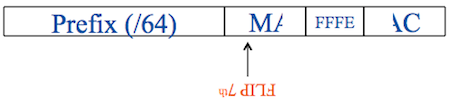
Table 1: Original Problems
| Problem # | Prefix | MAC Address |
|---|---|---|
| 1 | 2001:0DB8:9283:0102::/64 | 000C.1234.5678 |
| 2 | 3000:D0D0:0D0D:BEEF::/64 | 0003.0303.0303 |
| 3 | 2001:0DB8:0000:0000::/64 | 0C00.BEEF.CAFE |
| 4 | 3100:0202:0101:00AA::/64 | 0013.0B0B.B0B0 |
| 5 | 2001:0DB8:0000:0000::/64 | 2000.9876.5432 |
Table 2: Unabbreviated Unicast Addresses Found with SLAAC
| Problem # | Unabbreviated Unicast IPv6 Address |
|---|---|
| 1 | 2001:0DB8:9283:0102:020C:12FF:FE34:5678 |
| 2 | 3000:D0D0:0D0D:BEEF:0203:03FF:FE03:0303 |
| 3 | 2001:0DB8:0000:0000:0E00:BEFF:FEEF:CAFE |
| 4 | 3100:0202:0101:00AA:0213:0BFF:FE0B:B0B0 |
| 5 | 2001:0DB8:0000:0000:2200:98FF:FE76:5432 |
Table 3: Abbreviated Unicast Addresses Found with SLAAC
| Problem # | Abbreviated Unicast IPv6 Address |
|---|---|
| 1 | 2001:DB8:9283:102:20C:12FF:FE34:5678 |
| 2 | 3000:D0D0:D0D:BEEF:203:3FF:FE03:303 |
| 3 | 2001:DB8::E00:BEFF:FEEF:CAFE |
| 4 | 3100:202:101:AA:213:BFF:FE0B:B0B0 |
| 5 | 2001:DB8::2200:98FF:FE76:5432 |
Table 4: Solicited Node Multicast Addresses
| Solicited Node Multicast Addresses | |
| 1 | FF02::1:FF34:5678 |
| 2 | FF02::1:FF03:303 |
| 3 | FF02::1:FFEF:CAFE |
| 4 | FF02::1:FF0B:B0B0 |
| 5 |
FF02::1:FF76:5432 |

the problem was to write shortest abreviated ipv6 address. answer shows unabreviated version of addresses.
2001:db8:9283:102:20c:12ff:fe34:5678
3000:d0d0:d0d:beef:103:3ff:fe03:3030
2001:db8::f00:beff:feef:cafe
3100:202:1010:aa:213:bff:fe0b:b0b0
2001:db8::2200:98fe:ef76:5432
Keith,
Thanks. Added a table. Appreciate the heads up.
Hi Wendell, the abbreviated table is still showing the unabbreviated addresses.
We can also take it to the next step and “shrink” the address to what the router will display:
1 — 2001:DB8:9283:102:20C:12FF:FE34:5678
2 — 3000:D0D0:D0D:BEEF:103:3FF:FE03:3030
3 — 2001:DB8::E00:BEFF:FEEF:CAFE
4 — 3100:202:1010:AA:213:BFF:FE0B:B0B0
5 — 2001:DB8::2200:98FF:FE76:5432
table 3 row 5 second quartet is 0DB8, abbreviated form is DB8.
Also, column heading says “Unabbreviated Unicast IPv6 Addresses” should say “Abbreviated Unicast IPv6 Addresses”
Hey John,
Thanks! Fixed both.
Wendell
When I check this exercise using PT I get an error when the 8th bit is 1 (the second Hex digit is odd: 1,3,5,7,9,B,D,F) I believe that if the 8th bit is 1 the MAC address is classified as multicast. A 0 is unicast.
R1(config)#int gi0/1
R1(config-if)#mac-add 0303.0303.0303
% Malformed hex mac address
Is this a PT issue or is it possible to manually set a multicast MAC address?
Michael,
Thanks so much for the note.
In this case, Packet Tracer is acting just like real gear. Indeed, the issue is the MAC address in problem 2 had the 8th bit set to 1, making it a multicast MAC address, and both real Cisco IOS and packet tracer reject using the MAC address. My mistake for using it in the lab.
I just updated the lab exercise and answer post to use a unicast MAC, by the way.
Thanks for letting me know!
Wendell
I am really confused about the selection of the 7th bit and converting it, can anyone tell me based on what do you select the 7th bit? I mean how is 0 in first MAC-Address, 0 in second, C in third, 0 in fourth, and 0 in fifth have been selected and converted? I got all the process except the selection part, I mean how is it 7th?
Sure, Sayed. I’d suggest first looking back at whatever you’re using for CCNA studies, and finding it’s detail on the extended EUI-64 process. This page supplies practice for that process, but expects that you’ve learned the process elsewhere.
That said, the process takes the interface MAC address, seen in tables in this post, and:
Separates the 12 hex digits into two halves
Inserts hex FFFE in the middle, making the value 16 hex digits long
Then, it finds the 7th bit.That bit is inside the 2nd hex digit. Invert that bit.
That final 16 hex digit value is the 2nd half of the 32-hex digit IPv6 address.
So, specific to your question, in the table, the MAC Address column, the first two hex digits for these 5 problems are, in HEX,
00
00
0C
00
20
So, convert those to binary, and count from left-to-right, to find the 7th bit.
EG, just to pick an example with some 1’s in it:
hex 0C
is binary 00001100
The 7th bit is a 0
Invert it to a 1
The new binary value is 00001110
Convert back to hex to get hex 0E.
Hope this helps…
Perfect explanation, thank you so much Wendel, I am taking my exam on May 19th, so excited and can’t wait to take it.
Your books and videos have helped me preparing, I feel very much confident now.