CML Free Edition: Migrating the Config Labs
Over the years, I’ve created a bundle of about 75 lab exercises here at the blog, called Config Labs. The idea is to read the web page for the lab, then do the lab, and then check your answers on that same web page. You can do the lab on paper, or with Cisco Packet Tracer (CPT), or Cisco Modeling Labs (CML) Personal edition (CML-Personal).
But honestly, CPT was far more popular than CML-Personal, in part because CPT is free, and CML-Personal isn’t.
Fast forward to today, with CML Free Edition (CML-Free). Yes, it’s free! And folks like you might want to use these Config Labs with CML-Free. But that requires some work to migrate the labs, because the files I created for CML-Personal back in the day don’t work with CML-Free.
This blog post gives the details of what to expect for the migration!
Config Lab History
To appreciate what I’m doing here in 2025, it helps to look back briefly:
- 2015-2016: Initial release of the first batch of labs. All labs were designed to be solved without any lab tool, writing your answers on paper or in a text editor.
- 2020: Added more labs. Also, most labs were converted to work with Cisco Packet Tracer (CPT), which, by that time, Cisco had made available to everyone for free. I converted the lab exercises to show figures and configurations that matched the interface IDs in the supplied Packet Tracer files.
- 2021: Extended the labs to add support for CML-Personal. That included a tab with details about the interface IDs (IIDs) used in the supplied CML file, which were different from the lab and CPT files due to differences in the tools.
CML-Free Migration Plan
Here in 2025, I’ve set about to update some of the labs to support both CML-Free and CML-Personal editions. The original files I created back in 2021, for CML-Personal, do not work with CML-Free. But CML-Free, well, it’s free, and the CLI experience is very realistic compared to real devices. Using CML-Free as part of your CCNA study can be very helpful, so I want to help people with some lab exercises.
So here’s the general outline of my plan for the 2025 migration:
- Update about 20 (of the 75 or so) Config Labs to support CML-Free and CML-Personal.
- Watch usage statistics to see if people use them or not.
- If the usage stats suggest enough interest, I’ll convert another 20.
- I’ll watch the stats for a few more months, then decide whether it’s worth the effort to convert the rest of the labs.
CPT remains the most popular lab learning tool for CCNA, and it will likely retain that position for a while, given the amount of free lab exercises available. However, I think CML-Free will become more popular over time, now that the cost is low.
How to Find CML-Free Labs DURING the Migration
During the migration (2025), you can find all Config Labs that work with CML-Free using a menu item as shown in the following figure. Hover over “Labs” from the top menu to get to the menu. Then look to the lower right of the overlaid menu and click “CML-Free-Labs”.
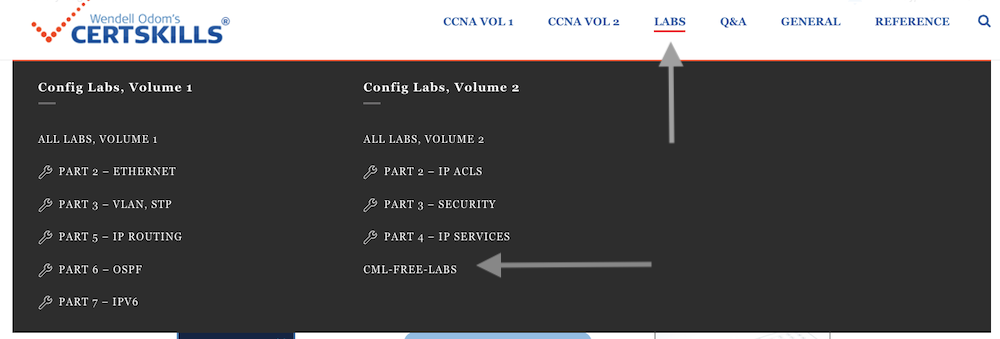
Also, when looking at any Config Lab page at the blog, you can discover whether it has been migrated to support CML-Free in two different ways. First, if you navigate to the download for the CML file for the lab (filetype: YAML), and import it into CML-Free, and it works, then it’s a lab that’s been migrated! The older CML files I created back in 2021 fail when you try to import them into CML-Free.
Additionally, just look for the heading that mentions CML-Free. To get there:
Look for the “Answer Options” three-tab item found in each lab page, as seen in the next figure.
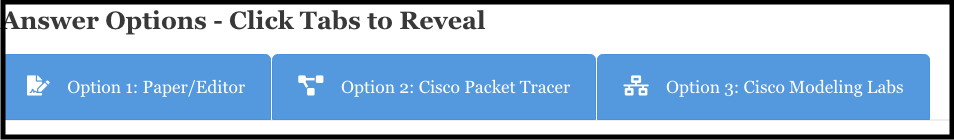
Click on the “Option 3: CML” tab to reveal the tab contents. If the lab has been migrated, it has a bold heading line that states it supports both CML-Free and CML-Personal, as in the figure below.
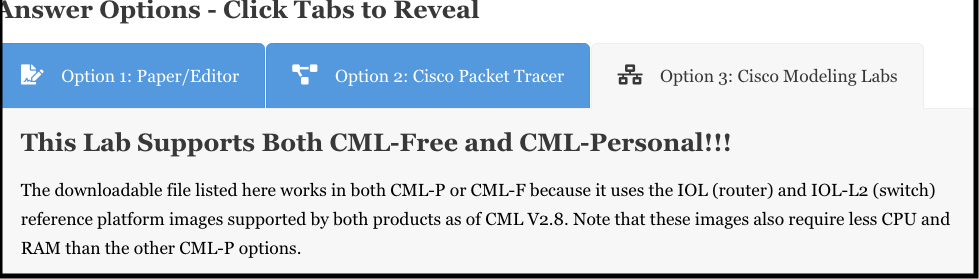
Note that the older labs, which do not support CML-Free, make no mention of CML-Free in the text within this tab area.
How to Find CML-Free Labs AFTER the Migration
Just a heads-up… Eventually, if I migrate most of the Config Labs to support CML-Free, that menu item that lists all labs that support CML-Free will just be a list of all labs. It will be a bit laborious to use. So I plan to remove it at the end of the project. At that point, just look for a lab you’re interested in with the permanent Lab menu items, click the “Option 3: CML” tab, and look at the heading to see if the lab supports CML-Free.
CML-Free and Config Lab Videos!
As part of this push to update the Config Labs, I created some related YouTube videos. Some focus on the tools and best practices for using CML-Free for CCNA. Others focus on a particular Config Lab. I’ve collected them into a YouTube playlist if you want to browse around:
CCNA Labs and Lab Tools Playlist @NetworkUpskill
The following grid shows the first of the CML-focused videos in the series for quick reference:
Available March 5th!
Background: Why Update the Labs? Operating Systems (RefPlats)
The Config Labs supply a CML file (filetype: YAML) that you import into CML so you begin the lab with the same initial configuration and lab topology used in the lab. To help you understand why I decided to update the Config Labs to support CML-Free, let me give you a little background.
Each version of CML supports a number of Cisco devices operating systems. CML refers to these as reference platforms or RefPlats.
- The CML files specify which RefPlat to use. For instance, it might define a three-router triangle, exactly where to place the icons, which interfaces connect to one another, AND the RefPlat (operating system) to use.
- The CML files I created back in 2021 used some then-available RefPlats, e.g., “IOSv” for the router image, which was an IOS (not IOS XE) operating system image.
- Cisco introduced a low-overhead router RefPlat called IOL, and a low-overhead switch RefPlat called IOL-L2, in early 2024.
- Cisco introduced CML-Free in late 2024… which supports IOL as the only router RefPlat, and IOL-L2 as the only switch RefPlat.
- Conclusion: My 2021-era CML files reference RefPlats not available in CML-Free – so you can’t use them effectively w/ CML-Free.
That’s the short version. If you want a longer version, you can check out my YouTube video that introduces CML-Free.
Background: Why Update the Labs? Interface IDs (IIDs)
Cisco Packet Tracer (CPT) wins as the most popular CCNA lab tool, hands down. So I built these Config Lab exercises with the following approach:
- Match CPT’s Conventions: Each lab blog page shows figures and configurations with interface IDs (IIDs) that match what you will see if you do the lab with the supplied CPT file (filetype: .pkt).
- CML users adjust: Each lab page has a tab element about how to do the lab: With a text editor, CPT, and CML. The CML tab tells CML users how to adjust from the IIDs used in the blog figures/configs to what they will see doing the lab in CML.
- For CML-Free, update the CML files to use the updated IIDs: The router and switch operating systems (RefPlats) available with CML-Free – IOL and IOL-L2 – use different IID numbering patterns than the other CML RefPlats. So, I need to update the Config Lab page for each lab to give you correct information about what IIDs you should see when using CML.

Hello Wendell,
I purchased the Pearson CCNA 201-300 (2nd edition) Cert Guide
It came with the Pearson CCNA 201-300 Network Simulator.
All of the material that comes with the guide, both on line and with the books is a bit overwhelming. There are so many options to study with! I’ve found the companion web site for both vol 1 and 2 (Yes I was the one who asked the dumb question about the Memory cards) and have been cruising along and have worked through the first two parts of Vol 1. As you well know the deeper you get in the more sophisticated the labs and all pertinent material gets.
I just started watching your video series on CML-free. It seems really good. To cut to the chase, do I really need it? Is the Pearson Simulator a worthy aid to pass the CCNA exam? Is CML-F that much better? Are there significant differences?
I thought you said in the intro to CML free that you were going to go into detail of installing the VM and the CML software? I know it can’t be that hard. I may give it a try. I did at one time look for a version of free VM software to install on one of my other PC’s but I was unable to find it. I will look again.
I’ve been averaging a chapter a day. Yes usually 1.5 hours of initial reading but the review sometimes takes a long time especially the part reviews. What would you say is the average amount of study time needed to successfully pass the exam? If you take my 1 chapter per day x the 53 chapters of V1 and V2 that would be 53 days. I also purchased “30 Days before Your Exam” study guide so if you add that on it would be 83 days. Is that a reasonable amount of time to complete the course? I know it would be different for everyone but do you have a suggested ball park figure?
Thanks for Everything!
Hi Mark (aka Zealotman on CLN?)
First, yeah, CCNA is a lot. And then there’s lots of tools from competitors. It’s hard to sift.
On your question about labbing… pick a vector. Using Cisco Packet Tracer, with free labs from various content providers like me, seems to be most popular. But honestly, if you can afford to pay for a Sim that has built in labs, like the Pearson CCNA Sim, or Boson’s CCNA Sim, they’re both very effective for learning. But Sim means not exactly like real, which is what CML gets much closer to. So there’s not just “this is best on all comparison points”. I’d say get rolling on either packet tracer or one paid-for simulator, stick with it, and then adjust as needed.
I didn’t say I’d be talking about install. I actually said I wouldn’t… sorry about that. I’ll leave product support to those that make the product. Which you found – CML-Free and CML-Personal product support is community support in that CLN community…
…Where it appear you figured out your issue downloading CML-Free?
As far as time to pass, yeah, too many factors. But I think in terms of hours more than days. 150-200 hours. the chapters average around 22 pages on purpose. Be warned the longest chapters are the next few for you (chapters 8, 9, and 10). Treat them as 6 chapters – basically break them in half or so.
I would encourage you to space the reviews more if you’re moving at a chapter a day. EG, read a new chapter, and do a review 2 chapters back. Modern learning theory tells us that if you give your brain a little time to forget, and then review and retrieve, you lock it into long term memory better. Sme deal w/ Part Review – if you read 4 chapters in 4 days to complete a part, maybe give it 3-4 days before doing that part review. Just a thought.
That said… sounds like you’re doing great! Keep at the work, it’ll come together soon. Getting past Vol 1 Part 3 is great – you finish almost all LAN-focused topic by then, it can percolate as you see LANs in different routing-focused examples in the next 5-6 parts, and start seeing more complete networks that have routing and switching. Hope you enjoy the journey!
Hello Wendell,
I had the full sim all the time. The opening screen tells us that it’s Simulator Lite the full version does not.
Mark
Great! Then you’ve got lots of lab exercises…
I downloaded VM Workstation Pro but I’m having difficulties downloading CML free.
Hi Wendell,
Not sure what CLN is? I’ve used Zealotman for a few years now on various platforms.
Yes I’ve got CML loaded and working. I wrestled with the CD-ROM and .ISO. Found a good video that gave me the tip that worked it out for me. I really like CML so far. Yes the CML provides a much more life like simulation indeed. I’m looking forward to working on the labs you’ve converted for it.
I did receive the Pearson Network Simulator with the purchase of the guide. Is that the same one your referencing? I’m assuming yes. Packet tracer is the most popular choice? I’ll also look into the packet tracer.
Thanks for the tip on waiting or lagging the part reviews behind the current chapter, that sounds logical to me.
I’m trying not to focus on how long it’s taking me or will take me. I am averaging one chapter per day including the reviews of everything, taking all the tests and doing all the labs. I don’t want to rush but I’m battling not to be anxious to get it completed. Spending the time I did installing and configuring CML was difficult! I want to be ready and I won’t schedule the exam until I’m very confident I’m ready.
Thanks so much for your communication and prompt responses!
Back to “Interfaces connected to phones”!
Hi Mark,
Glad you got CML-Free installed.
The sim that’s free with the book is the Pearson Network Simulator Lite. It has a small set of labs. The Pearson Network Simulator has a much larger set of labs, but is the same software, but costs $$. Check out page liii of the intro in the Vol 1 book for some more detail.
Later
Hello Wendell,
I was afraid you were going to say that!
Thanks for the info!
On another note, I was able to import two labs into my CML-F dashboard. Part 1 of the RSTP labs and the “Trunking Puzzle lab”. After watching your video associated with the RSTP lab I see that it is dependent on completing ch 10 which I’m about to start so I’ll wait on that one. Just completed Ch 9 that was a long one! I’ll give the trunking puzzle lab a shot soon.
Again thanks for everything!
You’re quite welcome, Mark. Enjoy!
Hmm,
I just watched your video on “Overcoming the 5 node limit of CML-F”. Interesting stuff indeed.. Thankfully the two labs I just d/l don’t have that limitation. I’ll have to check on RSTP part two. But the more I look at this (I haven’t explored Packet Tracer yet) I’ll end up purchasing something. What it will be at this point, I’m not sure. As we discussed earlier there are so many ‘vectors’ to go off on it distracts me from the “core” material. So I will continue with the core material, CML-F and the Lite simulator for a while. I’d like to get through the complete guide as my first priority. Whether I can do that with my current tool set remains to be seen. At some point I’m sure I will explore and invest in other tools. I read today of some girl who said it took her 8 months to attain her certification. She passed on the first try. You said 150-200 hours, at my current pace I’ve done 9 chapters in roughly 10 days. If you extrapolate those numbers over 53 chapters that would equate to roughly 2 months. Naturally I don’t think I will be remotely ready at that point. But 8 months!!???
Hey I’m having loads of fun! My wife isn’t however lol…
Hello Wendell,
I’ve have a question on Chapter 10 in particular question #3 of the DIKTA test.
With Cisco’s RPVST+, which of the following actions does a switch take to identify
which VLAN is described by a BPDU? (Choose three answers.)
One of the answers (b) to the question states that the switch adds a TLV (Type Length Value) to the BDPU to add another place to store the VLAN ID in addition to the System ID Extension of the BID. I can not find this discussion in Ch 10. I also looked back at Ch 9’s discussion of BDPU for the discussion of this TLV but I can not find it anywhere except for question # 3 of the Chapter 10 DIKTA and it’s corresponding Appendix C answers and explanations.
It has to be discussed somewhere in Chapter 9 or 10 is it not?
Thanks
Mark